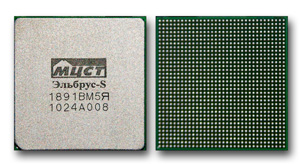
Compare Baikal-T1 VS Elbrus-S. Which processor delivers superior performance?
In this detailed comparison, we evaluate the specifications and benchmarks of both processors to determine the best choice for your needs. We analyze their core counts, maximum frequencies, and power consumption.
Baikal-T1 boasts a maximum frequency of 1.2 GHz GHz. 2 cores that enhance multitasking capabilities.With a power consumption of 3.9 W W, it ensures efficient performance.Released in Q4/2016, it incorporates the latest technology for optimal efficiency.
Elbrus-S features a maximum frequency of 0.5 GHz GHz. 1 cores designed for high-performance tasks.Its power consumption is 20 W W, providing a balance of power and efficiency.Launched in Q4/2010, it is built to handle demanding applications.
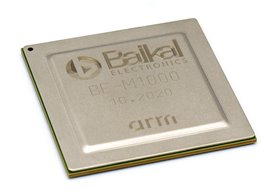 Reasons to consider
Reasons to consider Higher clock speed
Around 58% better clock speed
More number of cores
1 times more cores
Performance per watt
times less performance per watt
Common positions Baikal-T1 CPU in popular benchmarks, for comparison with other models.
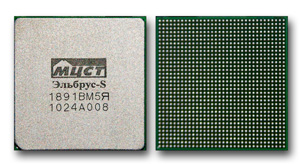 Reasons to consider
Reasons to consider Common positions Elbrus-S CPU in popular benchmarks, for comparison with other models.
No data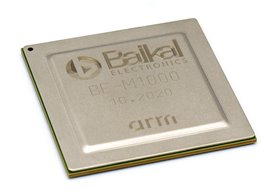 Baikal-T1
Baikal-T1
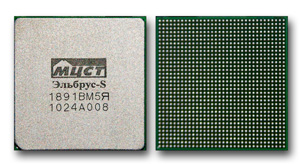
Comprehensive background on the processors being compared, detailing their series, generation, and targeted market segment.
Essential parameters including the number of cores, threads, base and turbo frequencies, and cache size. These metrics provide insight into the processor’s speed—higher values generally indicate better performance.
Overview of the types and quantities of RAM supported by Elbrus-S and Baikal-T1. The supported memory frequencies may vary depending on the motherboard configuration.
Analyze the TDP (Thermal Design Power) requirements of Baikal-T1 and Elbrus-S to make an informed decision on the appropriate cooling system. Remember that TDP refers to thermal watts, not electrical watts.
Information on architecture, interfaces, and additional instructions supported by Baikal-T1 and Elbrus-S, including virtual machine technologies and fabrication processes.
By analyzing the results from various benchmarks, you can gain a clearer understanding of the performance differences between Baikal-T1 and Elbrus-S.
Compare the synthetic benchmark scores and make an informed decision on the best processor for your needs!